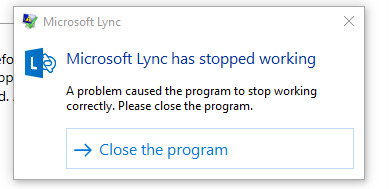
Recently I had this issue that ate a big part of my day. Here’s how I fixed it.
Firstly, some background info
I’m using a Win 10 (Version 10.0.14393) OS with Office 2013 [15.0.4569.1503]. The previous day I’ve been prompted to restart my laptop to complete the new updates. I’ve left in a hurry and just closed the lid. The laptop didn’t close and I had to use the power button to stop it. I knew I was in trouble at this point, but had to attend a meeting and didn’t have time to wait for the updates.
The following morning Microsoft Outlook greeted me with the message in the picture. And so did Skype for Business.
Faulting application name: OUTLOOK.EXE, version: 15.0.5023.1000, time stamp: 0x5aa78315
Faulting module name: MSVCR100.dll, version: 10.0.40219.325, time stamp: 0x4df2be1e
Exception code: 0xc0000005
Fault offset: 0x000173a5
Faulting process id: 0x2f94
Faulting application start time: 0x01d3ece4824e69d2
Faulting application path: C:\Program Files (x86)\Microsoft Office\Office15\OUTLOOK.EXE
Faulting module path: C:\windows\SYSTEM32\MSVCR100.dll
Report Id: 2ed214cc-58d8-11e8-822d-b4b676a83afd
Faulting package full name:
Faulting package-relative application ID:
Faulting application name: lync.exe, version: 15.0.5023.1000, time stamp: 0x5aa7802d
Faulting module name: MSVCR100.dll, version: 10.0.40219.325, time stamp: 0x4df2be1e
Exception code: 0xc0000005
Fault offset: 0x000173a5
Faulting process id: 0x1c78
Faulting application start time: 0x01d3ece617a52df9
Faulting application path: C:\Program Files (x86)\Microsoft Office\Office15\lync.exe
Faulting module path: C:\windows\SYSTEM32\MSVCR100.dll
Report Id: 9a24552e-58d9-11e8-822e-b4b676a83afd
Faulting package full name:
Faulting package-relative application ID:
I’ve tried everything I could think of (check for updates on the system to continue what was left; remove the updates one by one; update again; do a system restore with a day before; do another system restore with 5 days earlier; reinstalled the office suite. NOTHING. Same error.
After a system restore, the faulty module changed, but the situation was the same. Event viewer displayed the following errors:
Faulting application name: OUTLOOK.EXE, version: 15.0.4569.1503, time stamp: 0x52b0b282
Faulting module name: KERNELBASE.dll, version: 10.0.14393.2189, time stamp: 0x5abda7d6
Exception code: 0x80000003
Fault offset: 0x00154922
Faulting process id: 0x11ec
Faulting application start time: 0x01d3ed163b7e5cfc
Faulting application path: C:\PROGRA~2\MICROS~1\Office15\OUTLOOK.EXE
Faulting module path: C:\windows\System32\KERNELBASE.dll
Report Id: b3cacfd0-ea82-41d0-83b2-1955e51d6a53
Faulting package full name:
Faulting package-relative application ID:
I’ve also ran a system scan to no avail.
C:\windows\system32>sfc /scannow
Beginning system scan. This process will take some time.
Beginning verification phase of system scan.
Verification 100% complete.
Windows Resource Protection found corrupt files and successfully repaired
them. Details are included in the CBS.Log windir\Logs\CBS\CBS.log. For
example C:\Windows\Logs\CBS\CBS.log. Note that logging is currently not
supported in offline servicing scenarios.
Microsoft Community forum didn’t help much. But I’ve learned that you can start Outlook in safe mode (outlook /safe). And even though it didn’t connect to the server in the beginning, it did ran without the error. During one of the reboots of Outlook I’ve been prompted to create a new account (in safe mode), and when I recreated my profile, BANG, it worked! Now the problem that I had was that Lync was still not working. Same error message when starting.
THE FIX
The fix was to simply rename/delete the .ost file for my profile (you can find it in C:\Users/\AppData\Local\Microsoft\Outlook/youremailaddress@domain.ost
That was it. I hope this helps in case you run into this.